WordPress multisite on Hostpoint.ch

This blog explain how to use WordPress multisite on Hostpoint.ch, without the need of asking to Hostpoint.ch any manual configuration change (cf. this blog post).
Martel Media is providing different web sites to support the communication needs of the projects where Martel is involved. Before my arrival to Martel, this web site were managed using the default provisioning modality offered by Hostpoint.ch. Hostpoint admin panel simply deploys a new virtual service with a complete wordpress base code.While the hosting service in term quality/price ratio, considering also the support level, is really great, this limitation is quite an overhead from the management point of view.
Why multisite?
- Single point to manage user accounts on all the web site you maintain;
- Single point to update wordpress code base;
- Single point to update plugins and themes code base;
- You can find more on pros and cons of multisite in this blog post.
Installing WordPress Multisite on Hostpoint.ch
The process is pretty easy:
- Create a new wordpress application using the application panel.
- Enable wordpress multisite following the instructions.
- Optionally install Mercator to enable domain mapping.
Using WordPress Multisite to create new sites on on Hostpoint.ch
Setting up the new site on WordPress
- Select from the Menu: My Sites->Network Admin->Sites
- Click on add new
- Compile the form (e.g. subdomain.domain.com)
- From the list of the sites, select the one just created.
- Click on aliases
- Click on new
- Add the new alias domain (e.g. www.example.com)
Completing the configuration in Hostpoint.ch
- Login into hostpoint
- Under services select the websites
- Select the “domain.com” web site and click on “edit”
- Select Aliases
- Add the default alias you used in wordpress (e.g. subdomain.domain.com) without the www option.
- Add the other alias you used in wordpress (e.g. example.com) with the www option.
- Save 🙂
If the domain was configured in hostpoint, this will be enough since all new domains point to the same machine. If not, you will need to set-up in the dns the following A rules:
Domain Type TTL Priority Value
example.com A 300 – your.hostpoint.server.ip
www.example.com A 300 – your.hostpoint.server.ip
Now you can access your new web site 🙂
 Horizon Europe
Horizon Europe



